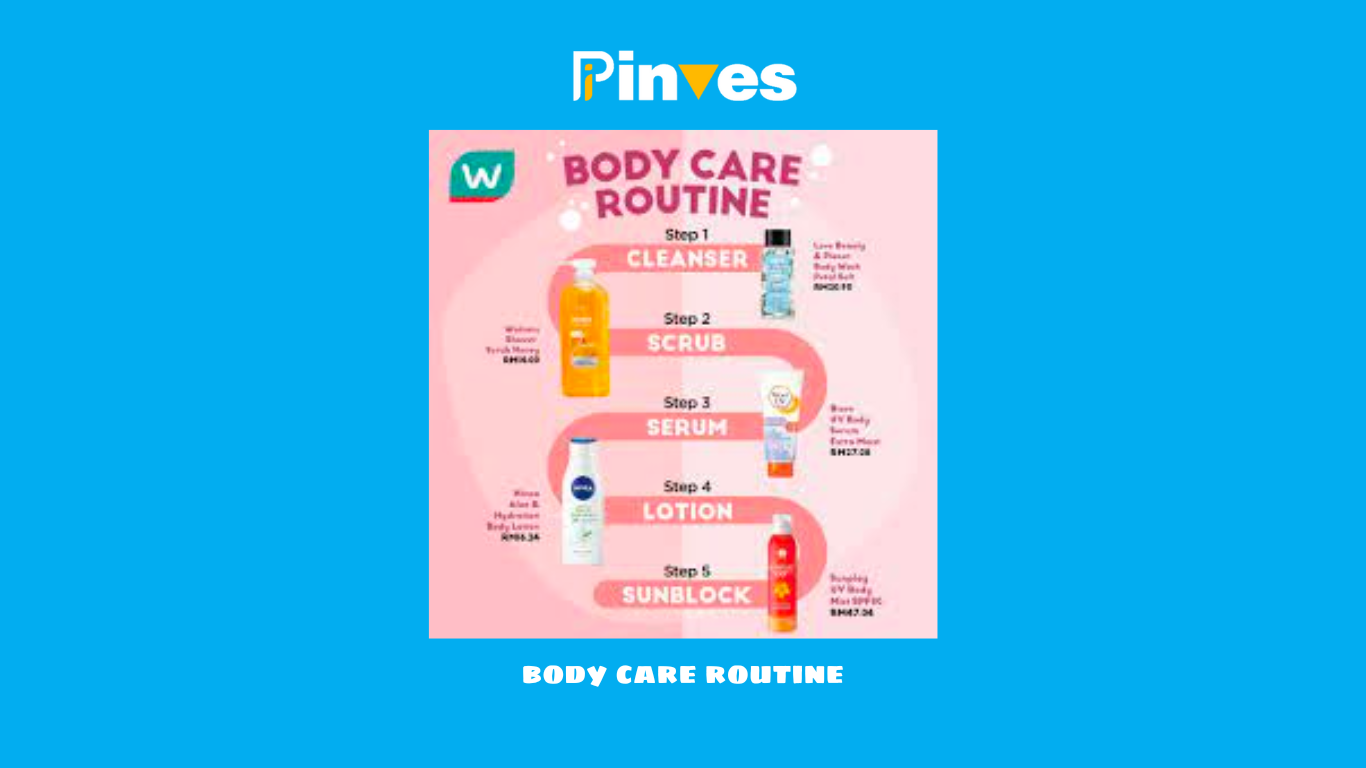Due to the nature of my office work, the director often sends PDF files and asks to convert to word. However, I have used many online Pdf conversion websites but all have errors.
Therefore, today I will guide you to convert PDF File to Word without Font error with only important simple software that does not need to be installed.
So how to convert PDF file to Word without font error fastest, please continue reading the article

Convert PDF File to Word without Font error with free Abbyy FineReader software
Step 1: Download the PDF conversion software Abbyy FineReader portital version without installation at the link below.
I personally hate any Web sharing software that puts a shortened link in it. Clicking it keeps turning the page but not seeing the download link. If I put it in the driver, there are no ads for you to download quickly. Well, on my website, I have placed Google ads, if you find this article useful, please support me to buy milk for your baby (optional) The old version is simple to use and easy to understand. I’m using
You download and unzip. This version is ready to use, no installation required
Note: this Portable version you must include the folder in the exclusion list of antivirus so we can use it!. Because in the portable version there is an activation code ( active copyright ) available, so it was mistakenly recognized as a virus. You can rest assured that you have tested and are 100% clean.
ABBYY 14 Portable Version User Manual


Step 3 : Choose the language you want and then press the “ Ok ” button
Step 5 : Next, you click the eye icon to run the software and proceed to convert the PDF file. As shown below
(The software is capable of converting pdf, images.. to word)
Instructions to convert PDF files to Word with PDF Abbyy FineReader software
Select the PDF file to convert to word floor


When you’re done, just let it run and automatically open it to word=> save it.

With Abbyy FineReader PDF software, you can convert any Flie PDF to WORD you want without any Font error without any tools online.
Good luck. If you need to download free software without ads, please click here